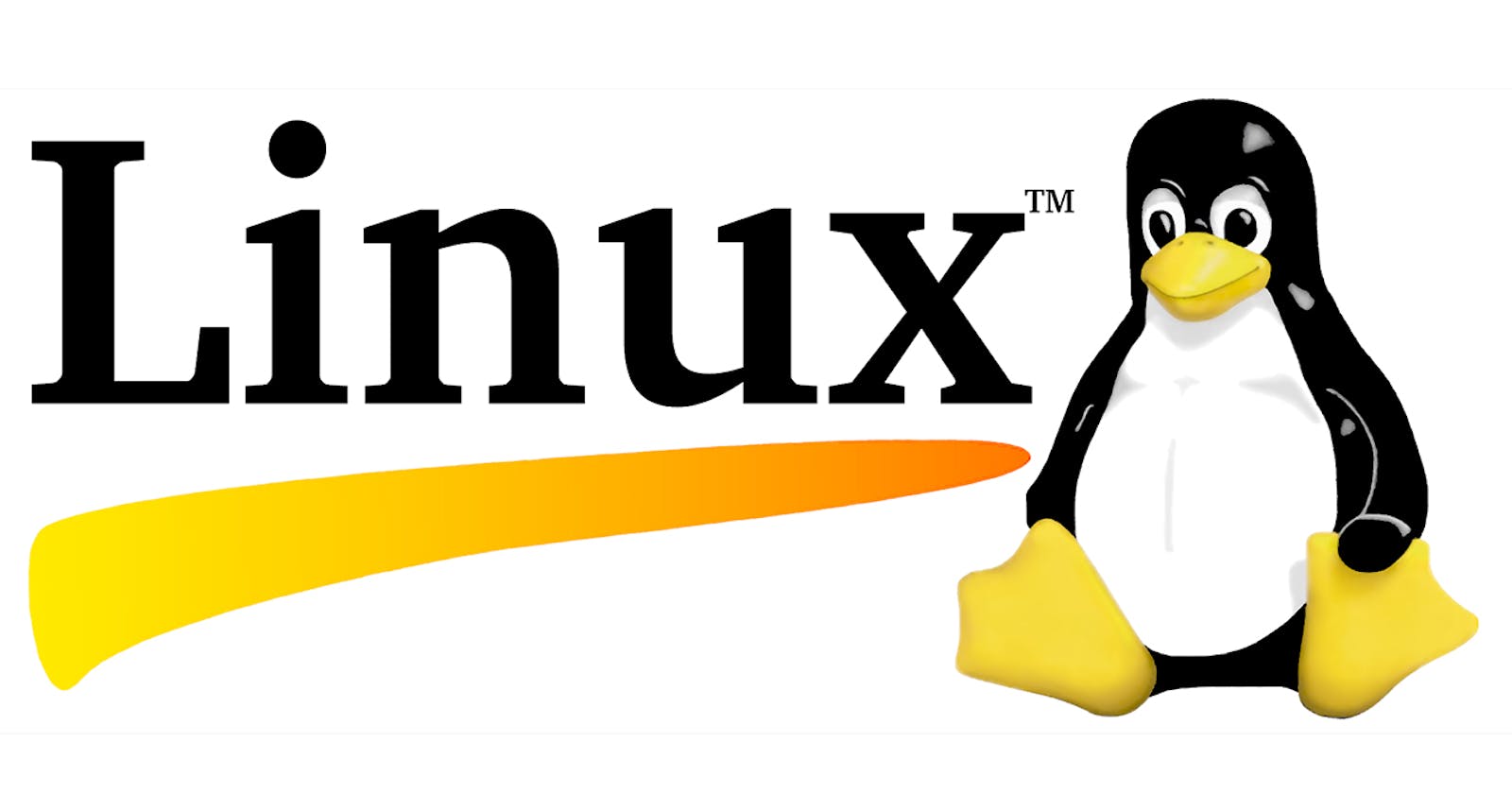BASIC MAIN COMMANDS
whoami-> prints the username currently logged into the terminal session.eg. whoami
rohit
man-> we type man to get manual.eg. "man ls" we get all the command related to listing.
man ls command
- Description of manual command.
clear-> It is used to clear the terminal or screen.clear -x-> It clear the terminal but we can scroll to check the previous data.pwd-> Whenever we feel lost in the file system, call the pwd command to know where you are : It will print current folder path.pwd
/user/rohit/Document/
listing command
ls-> Inside a folder you can list all the files that the folder contain using ls command.
ls -l-> provides a long form of list.
ls -a-> also show .files from the list.
ls -al-> show both long form and .files from the list.
ls -i-> print the index number of each file.
Change Directory
cd-> cd means "change directory" which changes path from one folder to another folder.eg. " cd Documents/ " so now we are in Documents folder.
cd ..-> This means change directory to one folder back.
cd ../../..-> This means change directory to 3 folder back. (Note:It can do upto 3 folders only)
Make Directory
mkdir-> Means Make Directory or Make One Folder.eg.mkdir fruits -> so we made fruit folder.
mkdir -p-> is used to create nested folder.eg. mkdir -p A/B/C/D/E so we created nested folder of A where we folder insider folder.