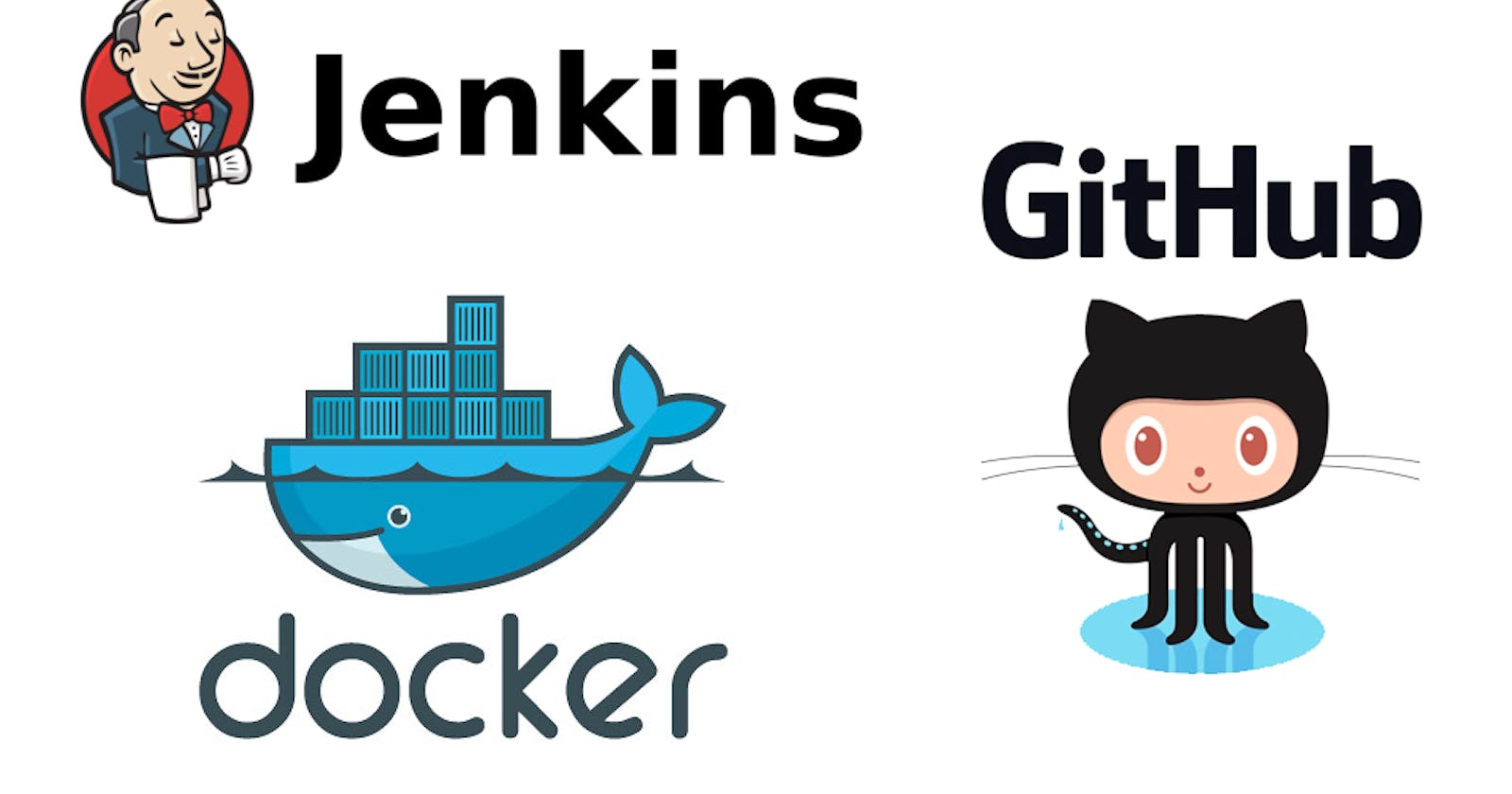Today we have created a Freestyle Project with Jenkins + Docker using CI-CD pipeline.
Today's challenge is particularly exciting as it entails creating a Jenkins Freestyle Project, an opportunity for DevOps engineers to showcase their skills and push their limits.
What is CI/CD?
CIorContinuous Integrationis the practice of automating the integration of code changes from multiple developers into a single codebase. It is a software development practice where the developers commit their work frequently to the central code repository (Github or Stash). Then there are automated tools that build the newly committed code and do a code review, etc as required upon integration.The
key goals of Continuous Integrationare to find andaddress bugs quicker,make the process of integrating code across a team of developers easier,improve software qualityandreduce the timeit takes to release new feature updates.CDorContinuous Deliveryis carried out after Continuous Integration to make sure that we can release new changes to our customers quickly and in anerror-free way. This includes running integration and regression tests in the staging area (similar to the production environment) so that the final release is not broken in production. It ensures to automate the release process so that we have a release-ready product at all times and we can deploy our application at any point in time.
What Is a Build Job?
A Jenkins build job contains the configuration for automating a specific task or step in the application building process. These tasks include gathering dependencies, compiling, archiving, or transforming code, and testing and deploying code in different environments.
Jenkins supports several types of build jobs, such as
freestyle projects,pipelines,multi-configuration projects,folders,multibranch pipelines, andorganization folders.
What are Freestyle Projects ?
A freestyle project in Jenkins is a type of project that allows you to build, test, and deploy software using a variety of different options and configurations.
Task-01
Create a new Jenkins freestyle project for your app.
In the "Build" section of the project, add a build step to run the "docker build" command to build the image for the container.
Final Output:
Build Successful
Console Output
Docker Check pull of the image is correct or not.
Task-02
- Create a Jenkins project to run the "docker-compose up -d" command to start the multiple containers defined in the compose file
docker-compose.yaml file
Execute Shell