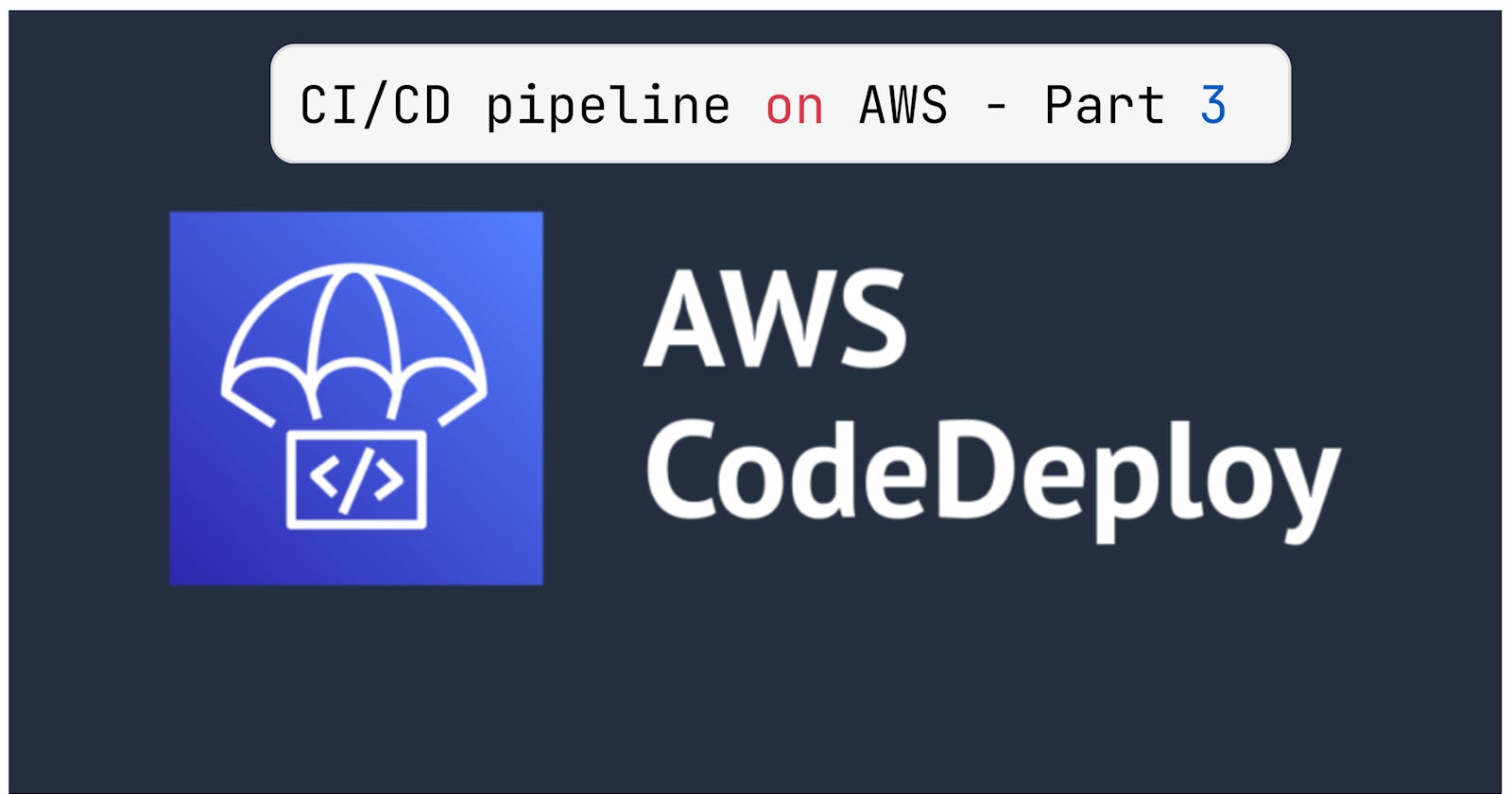In the Upcoming next 4 days, I will be making a CI/CD pipeline on AWS with these tools.
CodeCommit
CodeBuild
CodeDeploy
CodePipeline
S3 Bucket
What is CodeDeploy?
CodeDeploy is a deployment service that automates application deployments to
Amazon EC2 instances,on-premises instances,serverless Lambda functions, orAmazon ECS services.You can deploy a nearly unlimited variety of application content, including:
Code
Serverless AWS Lambda functions
Web and configuration files
Executables
Packages
Scripts
Multimedia files
CodeDeploy can
deploy applicationcontent thatruns on a serverand isstored in Amazon S3 buckets,GitHub repositories, orBitbucket repositories.CodeDeploy can also
deploy a serverless Lambda function. You do not need to make changes to your existing code before you can use CodeDeploy.CodeDeploy makes it easier for you to:
Rapidly release new features.
Update AWS Lambda function versions.
Avoid downtime during application deployment.
Handle the complexity of updating your applications, without many of the risks associated with error-prone manual deployments.
Before moving to task let's create a CodeDeploy application.
Step-01:Go toCodeDeployservice on AWS console.
Step-02:Click onCreate applicationbutton.
Step-03:EnterApplication nameandDeployment group nameand selectEC2/On-premisesasEnvironment configurationand click onCreate applicationbutton.
What is EC2/On-premises?
- An on-premises instance is any physical device that is not an
Amazon EC2 instancethat can run theCodeDeploy agentandconnect to public AWS service endpoints.
- Thus we have created a
CodeDeployapplication.
Now Let's create a IAM role for CodeDeploy.
Step-01:Go toIAMservice on the AWS console and create aIAM roleforCodeDeploy.
Step-02:SelectCodeDeployasService that will use this roleand click onNext:Permissionsbutton and selectAWSCodeDeployFullAccess,AmazonS3FullAccessandAmazonEC2FullAccessasPermissionsand click onNext:Tagsbutton.
Step-03:Now update the trust relationship of the role by clicking onEdit trust relationshipbutton. Change theServicetocodedeploy.amazonaws.comand click onUpdate Trust Policybutton.
Now Let's create a CodeDeploy application.
Step-01:Go toCodeDeployservice on the AWS console and go inside the application that we created earlier.
Step-02:Click onCreate deployment groupbutton.
Step-03:EnterDeployment group nameand selectIAM rolethat we have created earlier and click onCreate deployment groupbutton.
Step-04:SelectIn-place deploymentasDeployment typeand selectAmazon EC2 instancesasEnvironment configurationand selectTagasKeyandValueasNameand click onCreate deployment groupbutton.
Step-05:Agent configuration is optional so we will skip it and SelectNeverand click onCreate deployment groupbutton.
Step-06:Thus we have created aCodeDeployapplication.
Task-01:
Setup a CodeDeploy agent in order to deploy code on EC2
Updates the package manager to ensure it has the latest information about available packages.
Installs Ruby because the CodeDeploy agent is written in Ruby and requires it to run.
Downloads the installation script provided by AWS CodeDeploy and makes it executable.
Executes the installation script in "auto" mode to install the CodeDeploy agent with default settings.
Starts the CodeDeploy agent service to begin the deployment process.
Optionally, enables the CodeDeploy agent to start automatically on boot.
#!/bin/bash
sudo apt-get update
sudo apt-get install ruby-full ruby-webrick wget -y
cd /tmp
wget https://aws-codedeploy-us-east-1.s3.us-east-1.amazonaws.com/releases/codedeploy-agent_1.3.2-1902_all.deb
mkdir codedeploy-agent_1.3.2-1902_ubuntu22
dpkg-deb -R codedeploy-agent_1.3.2-1902_all.deb codedeploy-agent_1.3.2-1902_ubuntu22
sed 's/Depends:.*/Depends:ruby3.0/' -i ./codedeploy-agent_1.3.2-1902_ubuntu22/DEBIAN/control
dpkg-deb -b codedeploy-agent_1.3.2-1902_ubuntu22/
sudo dpkg -i codedeploy-agent_1.3.2-1902_ubuntu22.deb
systemctl list-units --type=service | grep codedeploy
sudo service codedeploy-agent status
sudo chmod 777 installation_codedeploy_agent.sh
./installation_codedeploy_agent.sh
Read about Appspec.yaml file for CodeDeploy.
BeforeInstall,AfterInstall, andApplicationStartare differenthooksspecifyingscriptsthat will run at different stages of the deployment process.Replace scripts/before_install.sh,scripts/after_install.sh, andscripts/application_start.shwith theactual paths to your scripts.timeoutspecifieshow long (in seconds) AWS CodeDeploy will waitforeach script to finish before considering it a failure.runasspecifies the usercontext under which the script will run. In this case, the scripts willrun as the root user (root).files sectionspecifies that all files from the source(/)should be deployed to the destination(/var/www/html).
example of "appspec.yaml" file
version: 0.0
os: linux
files:
- source: /
destination: /var/www/html
hooks:
BeforeInstall:
- location: scripts/before_install.sh
timeout: 300
runas: root
AfterInstall:
- location: scripts/after_install.sh
timeout: 300
runas: root
ApplicationStart:
- location: scripts/application_start.sh
timeout: 300
runas: root
Deploy index.html file on EC2 machine using the nginx web server.
- Let's create
install-nginx.shthe file.
#!/bin/bash
sudo apt-get update
sudo apt-get install nginx -y
- let's create
start-nginx.shthe file.
#!/bin/bash
sudo service nginx start
- At last, we push all the files to Git Hub.
git add .
git commit -m "add all files"
git push origin master
- Thus we can verify the file uploaded on CodeBuild.
Now Let's edit artifacts.
Developer tools > CodeBuild > Build projects > project name > edit artifacts
Now
ReBuildthe project.Developer tools > CodeBuild > Build projects > project name > Rebuild
Now create an S3 bucket for code deployment.
Services > S3 > Create bucket > bucket name > region > Create bucket
I'm using my previous bucket which I created for
code build.Now add the
artifactsin theS3 bucketwhich we have created forcode deployandrebuildagain.Thus we can verify the file uploaded on the S3 bucket and copy the
object url.
Step-01:: Go toDeveloper tools > CodeDeploy > Applications > Deployment Groups > Select the deployment file
Step-02:: Now click onCreate deploymentbutton and paste theobject urlin theRevision locationand click onCreate deploymentbutton.
Now we can see the
deploymentissuccessfuland you can check whether the file is running or not by going intoartifact.zip>index.htmland click onindex.htmlfile to have output.