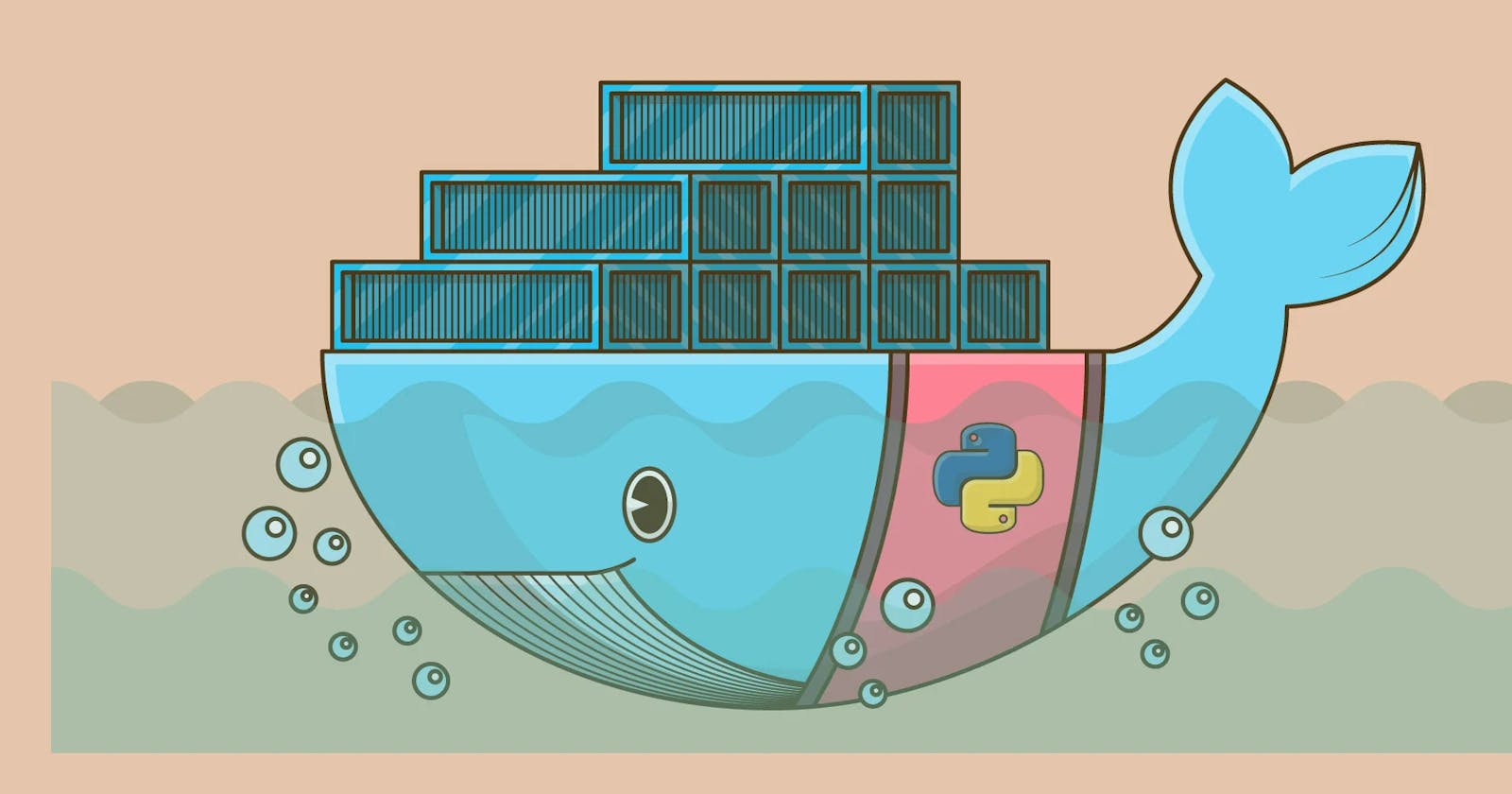Table of contents
- <mark>Questions:</mark>
- What is the Difference between an Image, Container and Engine?
- What is the Difference between the Docker command COPY vs ADD?
- How Will you reduce the size of the Docker image?
- Why and when to use Docker?
- Explain the Docker components and how they interact with each other.
- Explain the terminology: Docker Compose, Docker File, Docker Image, Docker Container?
- In what real scenarios have you used Docker?
- Docker vs Hypervisor?
- What are the advantages and disadvantages of using docker?
- What is a Docker namespace?
- What is a Docker registry?
- How to implement CI/CD in Docker?
- What is a Docker swarm?
- Happy Learning :)
Questions:
What is the Difference between an Image, Container and Engine?
| Image | Container | Engine |
| An image is a lightweight, | A container is a running | The engine is the core component |
| package that includes | isolated from other containers | of a containerization platform, |
| standalone, and executable | an instance of an image that is | such as Docker or Kubernetes. |
| everything needed to run | and the host operating system. | It provides the runtime environ- |
| an application, including | ment for creating and managing | |
| the application code, | containers and images, including | |
| dependencies, and system | scheduling, networking, storage, | |
| libraries. | and security. | |
| An image is created by | A container is created from an | The engine takes care of the low |
| defining a set of instruct | image and contains its own file | -level system operations needed |
| ions in a Dockerfile and | the system, network interfaces, and | to create and manage containers, |
| building it using a Docker | process namespace. Containers | such as starting and stopping. |
| image builder. Images can | provide a lightweight and | processes, managing network |
| be versioned and shared | a portable way to package, distri | connections, and isolating |
| through a container | bute, and run applications in | resources. |
| registry, making it easy | different environments, | |
| to deploy applications | including development, testing, | |
| across different | and production. | |
| environments. |
What is the Difference between the Docker command COPY vs ADD?
COPYis recommended for copying local files and directories from the build context to the image, whileADDis useful when you need to add content from a remote URL or unpack compressed archives.In general, if you're not sure whether to use
COPYorADD, it's safer to useCOPYsince it has fewer surprises and is less likely to cause unexpected behavior.
What is the Difference between the Docker command CMD vs RUN?
The
RUNcommand is used to execute commands during the build process to install dependencies, configure the container, or perform other setup tasks. The output of aRUNcommand is stored in the image and becomes part of the final image layer.The
CMDcommand is used to specify the default command to be executed when a container is started from the image.This command can be overridden by passing a different command when starting the container, but it provides a default behavior.
How Will you reduce the size of the Docker image?
Use a smaller base image:The choice of the base image has a significant impact on the size of the final Docker image. Choosing a smaller base image, such as Alpine Linux, can reduce the size of the image significantly.Remove unnecessary dependencies:Only install the packages that are necessary for your application to run. Removing any unnecessary dependencies can significantly reduce the size of the final Docker image.
Why and when to use Docker?
- Docker is used to create, deploy, and run applications using containers for portability, isolation, scalability, and consistency. It provides a consistent runtime environment, allows for easy application deployment and management, and facilitates scaling and load handling.
Explain the Docker components and how they interact with each other.
Docker Daemon: The core component that manages Docker objects.
Docker CLI: The command-line interface tool that allows users to interact with the Docker daemon.
Docker Registry: The central repository that stores Docker images.
Docker Image: A lightweight, standalone, and executable package that contains everything needed to run an application.
Docker Container: A runnable instance of a Docker image that provides an isolated environment for an application to run.
Docker Network: A virtual network that allows containers to communicate with each other and the outside world.
Explain the terminology: Docker Compose, Docker File, Docker Image, Docker Container?
Docker Compose: A tool to manage multiple Docker containers as a single application.
Docker File: A text file that contains instructions for building a Docker image.
Docker Image: A packaged version of an application that includes everything needed to run it.
Docker Container: An instance of a Docker image that is isolated and can be run on any platform that supports Docker.
In what real scenarios have you used Docker?
Application Deployment:Docker is commonly used for deploying and running applications in production environments. By using Docker images and containers, developers can ensure that their application runs consistently across different environments and infrastructure.
Docker vs Hypervisor?
Docker, on the other hand, uses containerization to virtualize the application runtime environment, rather than the entire operating system. Docker containers are lightweight, portable, and self-contained, and share the host OS's kernel and resources. This type of virtualization is known as "operating system-level virtualization."
Hypervisors virtualize entire operating systems, creating separate and isolated virtual machines that run on top of physical hardware. Each virtual machine has its own operating system, applications, and dependencies, and is completely independent of the other virtual machines running on the same physical machine. This type of virtualization is known as "hardware virtualization."
What are the advantages and disadvantages of using docker?
Advantages of Docker:
Portability: Docker containers can run on any machine that supports Docker, regardless of the underlying hardware and operating system.
Consistency: Docker ensures that the application runs the same way across different environments, reducing the risk of compatibility issues and enabling smoother deployments.
Efficiency: Docker containers are lightweight and consume fewer resources compared to virtual machines, which can help reduce costs and improve performance.
Disadvantages of Docker:
Complexity: Docker can be complex to set up and configure, especially for developers who are new to containerization.
Security: Docker containers can pose security risks if not properly configured, as they share the same kernel and resources with the host machine.
Performance overhead: Docker introduces a performance overhead due to the additional layer of abstraction it adds, which can impact application performance.
What is a Docker namespace?
- In Docker, a namespace is a Linux kernel feature that allows resources to be isolated between containers and the host system, preventing interference between them. It provides a separate environment for each container to run in and offers resource management and security for containerized applications.
What is a Docker registry?
- A Docker registry is a server-side application that stores, manages, and distributes Docker images. Docker images are a packaged format for applications and their dependencies, which can be used to create containers.
How to implement CI/CD in Docker?
- To implement CI/CD in Docker, you need to create a Dockerfile, set up a CI/CD pipeline to automate the process of building, testing, and deploying Docker images, use a container registry to store and access Docker images, and integrate with a container orchestration platform such as Kubernetes to deploy and manage containers at scale. Tools like Jenkins, GitLab CI/CD, Docker Hub, and Harbor can be used to implement CI/CD in Docker.
What is a Docker swarm?
Docker Swarm is a tool for clustering and orchestration of Docker nodes. It allows users to manage large-scale deployments of containerized applications by providing load balancing, service discovery, and automatic failover.
Nodes are grouped into a cluster, and one or more nodes are designated as managers, which coordinate and schedule tasks. Docker Swarm uses a declarative approach to define the desired state of services, ensuring high availability and fault tolerance.
Happy Learning :)