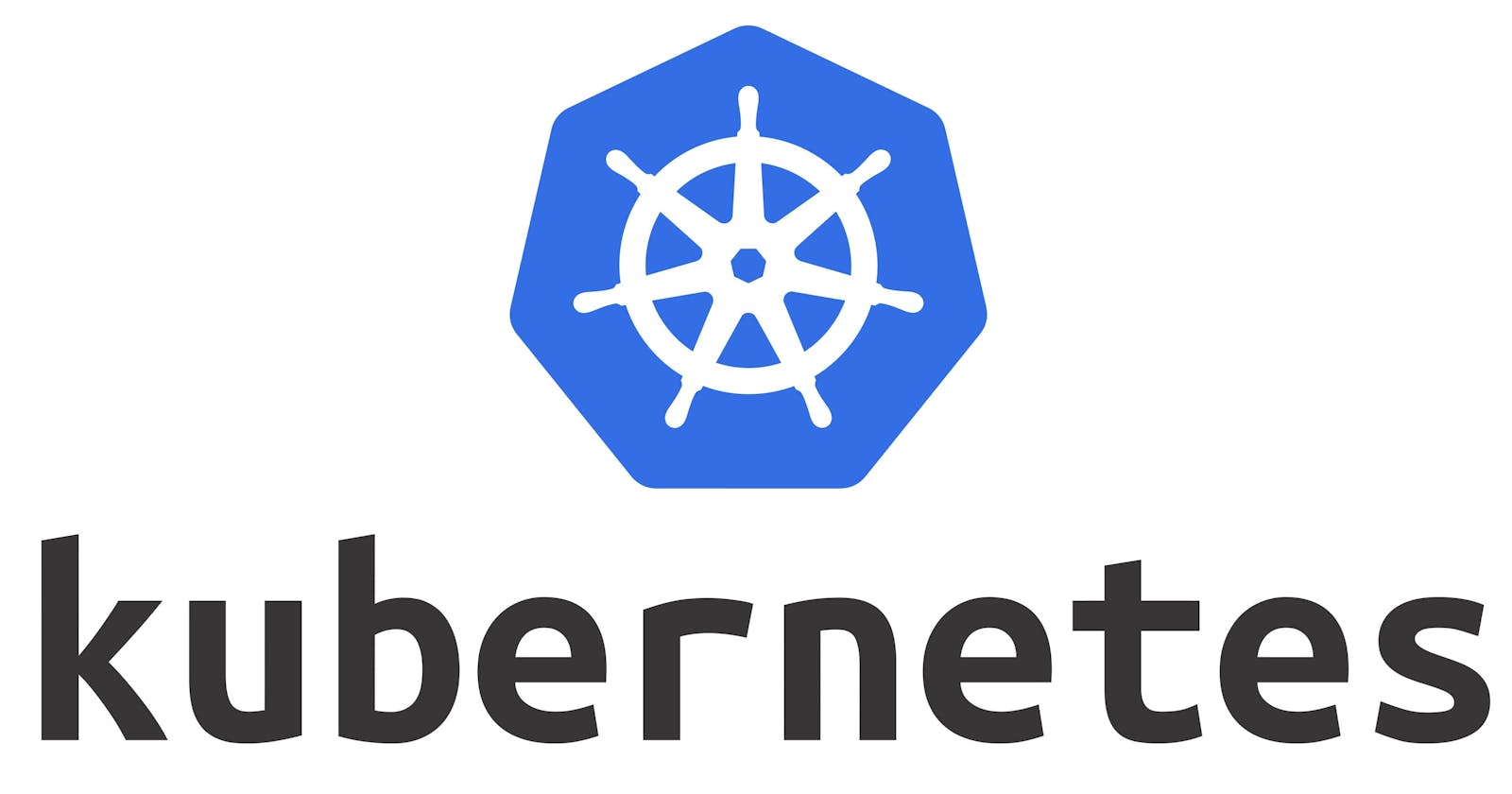Table of contents
Today, I have discussed the basics of Kubernetes (K8s) and some basic terms and their overview.
Kubernetes Overview
Kubernetes is a portable, extensible, open-source platform for managing
containerized workloadsandservices, which facilitates both declarative configuration and automation.It has a large, rapidly growing ecosystem. Kubernetes services, support, and tools are widely available.
Google open-sourced the Kubernetes project in 2014. Kubernetes combines over 15 years of Google's experience running production workloads at scale with best-of-breed ideas and practices from the community.
Tasks:
What is Kubernetes?
Kubernetesis a platform for managing containerized applications at scale. It automates the deployment, scaling, and management of applications using a declarative approach and provides features like self-healing, automatic scaling, and rolling updates.It is built on a cluster architecture and offers a wide range of plugins and extensions for integration with other tools and services.
Why do we call it K8's?
- The name Kubernetes originates from Greek, meaning
helmsmanorpilot.K8sas an abbreviation results from counting theeight lettersbetween the "K" and the "s".
What are the benefits of using K8's?
Scalability: Kubernetes makes it easy toscaleyour application up or down based on demand. It can automatically adjust the number of containers running your application to handle increased traffic or reduce the number of containers during periods of low demand.Resiliency: Kubernetes provides self-healing capabilities that can automatically restart failed containers or replace them with new ones to ensure that your application is always available.Flexibility: Kubernetes is highly configurable and can be adapted to fit a wide range of use cases. It can work with a variety of container runtimes and offers a wide range of plugins and extensions for integrating with other tools and services.Portability: Kubernetes can be deployed across a variety of cloud providers and on-premises data centers, making it easy to move your applications between environments.Increased productivity: Kubernetes automates many of the tasks involved in deploying and managing containerized applications, freeing up developers to focus on building and improving their applications.Cost-effectiveness: Kubernetes allows for efficient use of resources by managing containers and applications in a highly optimized manner, reducing costs associated with hardware and infrastructure.
Explain the architecture of Kubernetes.
The
Kubernetes (k8s)the architecture consists of amaster nodeandworker nodes. The master node controls the cluster and includes the API server, etcd cluster, and control components like the Kubernetes Scheduler and Controller Manager.The
worker nodesrun the applications and include a container runtime and the Kubernetes Node Agent. Each pod in the cluster runs one or more containers and has its ownIP addressfor communication. The k8s architecture is scalable, fault-tolerant, and flexible for managing containerized applications.
What is Control Plane?
API Server: TheAPI serveris a component of Kubernetescontrol planethat exposes the Kubernetes API. The API server is the front end of the Kubernetes control plane.etcd:etcdis a distributed key-value store that provides a reliable way to store data across a cluster of machines. It is used by Kubernetes as a backing store for all cluster data.Scheduler: Thescheduleris a control plane component that watches for newly created pods with no assigned node, and selects a node for them to run on.Controller Manager: Thecontroller manageris a daemon that embeds the core control loops shipped with Kubernetes. In Kubernetes, acontrol loopis anon-terminatingloopthat watches the state of the cluster through the API server and makes changes attempting to move the current state towards the desired state.
Write the difference between kubectl and kubelets.
kubectl:kubectlis a command-line tool for controlling Kubernetes clusters. It allows you to run commands against Kubernetes clusters from the terminal.kubelet:kubeletis an agent that runs on each node in the cluster. It makes sure that containers are running in a pod. It also reports the health of the node and pod to the master node.
What is a Pod?
- A
podis the smallest deployable unit of computing that you can create and manage inKubernetes. A pod is a group ofone or more containers, with sharedstorage/network, and aspecification for how to run the containers.
What is a Node?
- A
nodeis a worker machine in Kubernetes, previously known as aminion. A node may be aVMor physical machine, depending on the cluster. Each node contains the services necessary to run pods and is managed by the master components.
{
"kind": "Node",
"apiVersion": "v1",
"metadata": {
"name": "10.240.79.157",
"labels": {
"name": "my-first-k8s-node"
}
}
}
Note: A node can have multiple pods, and the Kubernetes master automatically handles scheduling the pods across the nodes in the cluster.
What is a Service?
- A
serviceis an abstraction that defines a logical set ofpodsand a policy by which to access them. Services enable a loose coupling between dependentpods.
Explain the role of the API server.
The API server in Kubernetes (k8s) is a component that acts as a central hub for managing the k8s cluster. It
authenticatesandauthorizes usersorservicesbefore allowing them to access the cluster's resources.It manages the resources of the cluster, such as nodes, pods, services, and deployments. It provides an API endpoint that allows clients to interact with the k8s cluster using HTTP requests.
It also handles the scaling and scheduling of pods on worker nodes based on available resources and user-defined constraints. Overall, the API server is a crucial component that enables the management of containerized applications at
scale in the k8s ecosystem.