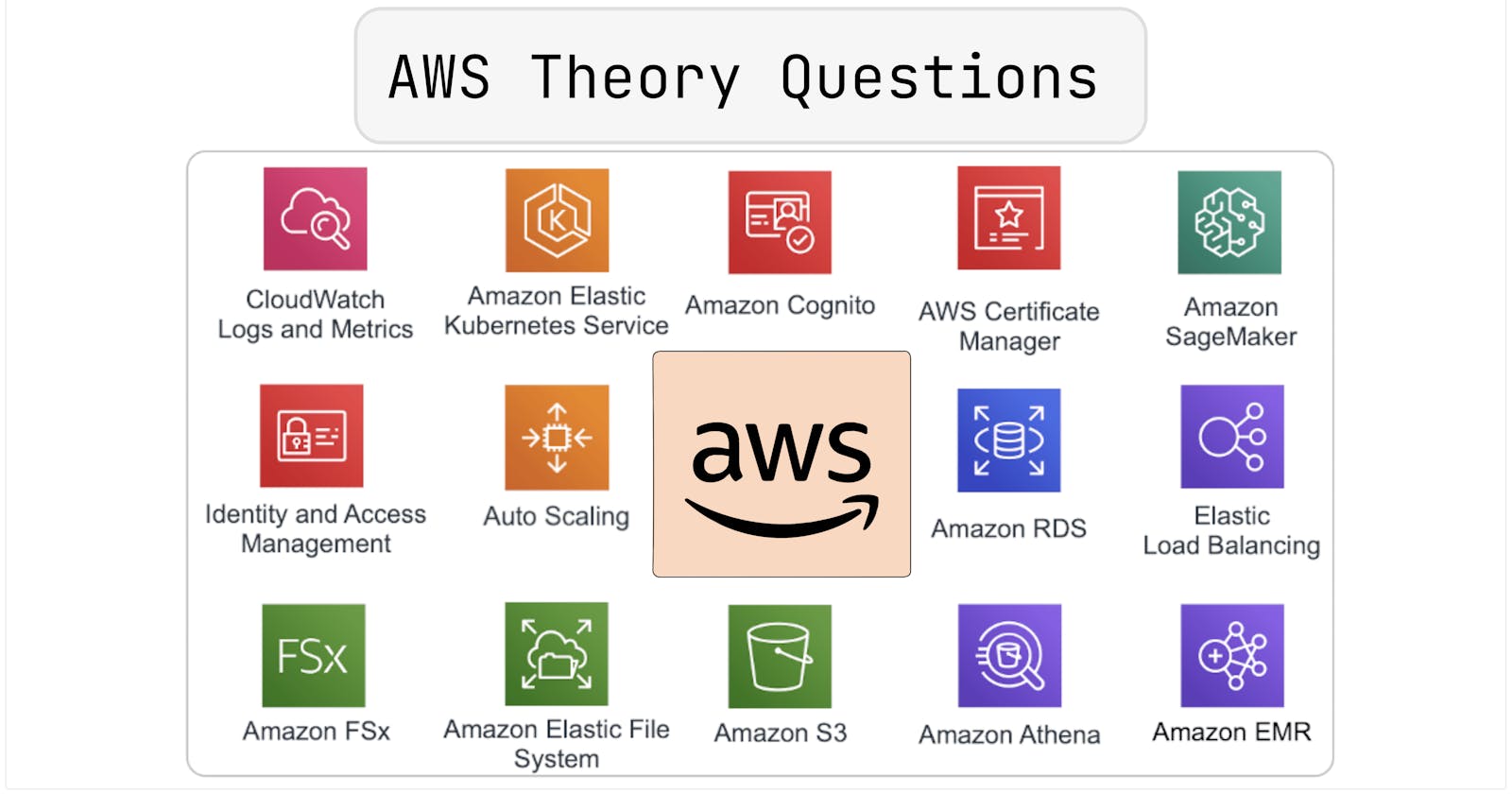Table of contents
- Questions:
- Name 5 aws services you have used and what are the use cases?
- What are the tools used to send logs to the cloud environment?
- What are IAM Roles? How do you create /manage them?
- How to upgrade or downgrade a system with zero downtime?
- What is infrastructure as code and how do you use it?
- What is a load balancer? Give scenarios of each kind of balancer based on your experience.
- What is CloudFormation and why is it used for?
- Difference between AWS CloudFormation and AWS Elastic Beanstalk?
- What are the kinds of security attacks that can occur on the cloud? And how can we minimize them?
- Can we recover the EC2 instance when we have lost the key?
- What is a gateway?
- What is the difference between Amazon RDS, Dynamodb, and Redshift?
- Do you prefer to host a website on S3? What's the reason if your answer is either yes or no?
- Happy Learning :)
Today I have covered Question Set on AWS.
Questions:
Name 5 aws services you have used and what are the use cases?
EC2 -
Elastic Compute Cloud- It is aweb servicethat providessecure,resizable computecapacity in the cloud. It is designed to makeweb-scale cloud computingit easier for developers. It provides you with complete control of your computing resources and lets you run on Amazon’s proven computing environment.S3 -
Simple Storage Service- It is a web service offered by Amazon Web Services thatprovides object storagethrough a web service interface. Amazon S3 uses the samescalable storage infrastructurethat Amazon.com uses to run its globale-commerce network.RDS -
Relational Database Service- It is a web service that makes it easier toset up,operate, andscalearelational database in the cloud. It providescost-efficient,resizable capacityfor an industry-standard relational database and manages common database administration tasks.Lambda - It is a
serverless computing serviceprovided by AWS. It is acompute servicethat lets yourun codewithoutprovisioningormanaging servers. Lambda runs your codeonly when needed and scales automatically, from afew requests per daytothousands per second.CloudFront - It is content
delivery networkoffered by AWS. It is a global content delivery network service that securelydelivers data,videos,applications, andAPIsto your viewers withlow latencyandhigh transfer speeds.
What are the tools used to send logs to the cloud environment?
CloudWatch - It is a
monitoringandobservability servicebuilt for DevOps engineers, developers, site reliability engineers (SREs), and IT managers.CloudWatch provides you with
dataandactionable insights to monitor your applications, respond to system-wideperformance changes, optimize resource utilization, and get a unified view ofoperational health.CloudWatch collects
monitoringandoperational datain the form oflogs,metrics, andevents, providing you with a unified view of AWS resources, applications, and services that run on AWS and on-premises servers.
What are IAM Roles? How do you create /manage them?
IAM -
Identity and Access Management- It is a web service that helps yousecurely control accessto AWS resources for your users. You use IAM tocontrol who can use your AWS resources (authentication)andhow they can use resources (authorization).IAM Roles - It is an
IAM identitythat you can create in your account that hasspecific permissions. It isnot associatedwith aspecific userorgroup, and it isnot permanent. It is atemporary identitythat can be used byapplications,services, orusersassuming arole to performanoperation.How to create IAM Roles?
Step 1: - Sign in to the AWS Management Console and open the IAM console at https://console.aws.amazon.com/iam/.
Step 2: - In the navigation pane, choose Roles, and then choose Create role.
Step 3: - Choose the service that will use this role. In this case, choose EC2, and then choose Next: Permissions.
Step 4: - On the Attach permissions policies page, choose the permissions to attach to the role. In this case, choose AmazonS3FullAccess, and then choose Next: Tags.
Step 5: - On the Add tags page, add any tags that you want to use to identify this role, and then choose Next: Review.
Step 6: - On the Review page, type a name for the role, and then choose Create role.
Link For Learning More About IAM Roles: https://devops-rohit.hashnode.dev/day-38-cloud-security-aws-iam
How to upgrade or downgrade a system with zero downtime?
Upgradingordowngradinga system withzero downtimein AWS can be achieved using various strategies and services provided by AWS. The process involvescarefully planningandimplementing the changesto minimize any impact on the system availability. Here are some steps and techniques you can use to achieve zero-downtime upgrades or downgrades:Elastic Load Balancers (ELB): Deploy your system behind an Elastic Load Balancer (ELB) to distribute incoming traffic across multiple instances. During the upgrade or downgrade, you can take instances out of service one at a time, update them, and then add them back to the ELB.
Auto Scaling Groups: Deploy your instances within an Auto Scaling Group (ASG) so that it automatically replaces instances with the new version while maintaining the desired capacity. This way, you can perform rolling updates with zero downtime.
Blue/Green Deployment: Create a new environment ("Blue") with the updated version of your system alongside the existing environment ("Green"). Use Route 53 or an ELB to switch traffic gradually from the old environment to the new one.
AWS CodeDeploy: Utilize AWS CodeDeploy, which allows you to automate application deployments to EC2 instances or on-premises instances. CodeDeploy supports both rolling updates and blue/green deployments.
Amazon Elastic Beanstalk: If your system is built on AWS Elastic Beanstalk, it provides seamless updates to the underlying instances while maintaining the application's availability.
Database Replication: If the upgrade or downgrade involves changes to the database, consider using database replication (e.g., Amazon RDS Multi-AZ or read replicas) to maintain a redundant copy of the database during the update process.
What is infrastructure as code and how do you use it?
Infrastructure as Code (IaC)means usingcode to defineandmanage your IT infrastructureinstead of manually setting it up. This code describes what resources you need(like servers, networks, and databases)and how they should be configured. By doing this, you can automate the process ofcreatingandupdatingyour infrastructure, making itfaster,more consistent, andeasier to manage. It also allows you to version control yourinfrastructure,collaborate with others, and ensure that everyone is working with thesame setup. Overall, Infrastructure as Code brings efficiency and reliability to infrastructure management.
What is a load balancer? Give scenarios of each kind of balancer based on your experience.
Load Balancer - It is a
devicethat acts as areverse proxyanddistributes network or application trafficacross a number of servers.Load balancersare used toincrease capacity(concurrent users) andreliabilityof applications.They
improve the overall performance of applicationsbydecreasingthe burden on servers associated withmanagingandmaintainingapplication andnetwork sessions, as well as by performingapplication-specific tasks.Types of Load Balancers:
Application Load Balancer (ALB) - It is a
layer 7 load balancerthat routestrafficbased onadvanced application-levelinformation, such as thecontent of the request. It isbest suitedforload balancingofHTTPandHTTPStraffic and providesadvanced request routingtargeted at thedelivery of modern application architectures, includingmicroservicesandcontainers.Network Load Balancer (NLB) - It is a
layer 4 load balancerthat routestrafficbased onnetwork-levelinformation, such asIP addressesandports. It isbest suitedforload balancingofTCP,UDP, andTLStraffic whereextreme performanceis required.Classic Load Balancer (CLB) - It is a
legacy load balancerthat routestrafficbased onlayer 4information, such asIP addressesandports, andlayer 7information, such asHTTP headers,cookies, andquery strings. It isbest suitedforsimple load balancingofHTTPandHTTPStraffic.
What is CloudFormation and why is it used for?
AWS CloudFormationis a service that lets youdefineyour AWS infrastructure ascode using templates. With thisCloudFormation, you canautomate the creation,updating, anddeletion of AWS resources. It helpsmaintain consistentandrepeatable infrastructureconfigurations across different environments and simplifies the management of complex architectures. CloudFormation is useful for automating resource provisioning and ensuring that your infrastructure follows best practices and is easy to scale.
Difference between AWS CloudFormation and AWS Elastic Beanstalk?
AWS CloudFormation is an
Infrastructure as Codeservice that allows you toprovisionandmanage AWS resources using templates, giving you full control overinfrastructure management.AWS Elastic Beanstalk is a Platform as a Service offering focused on simplifying the
deploymentandmanagement of applications, abstracting away much of theinfrastructure complexityfordevelopers.Choosing between
CloudFormationandElastic Beanstalkdepends onyour specific use case. If you need fine-grained control over yourinfrastructureand want tomanage the entire stack, CloudFormation is a better fit. On the other hand, if you want a managed platform for deploying applications without worrying aboutinfrastructure details,Elastic Beanstalkis a more suitable choice.
What are the kinds of security attacks that can occur on the cloud? And how can we minimize them?
Common types of security attacks on the cloud include data breaches, DoS/DDoS attacks, MitM attacks, insider threats, data loss, account hijacking, injection attacks, XSS, CSRF, and SSRF.
To minimize these attacks:
Implement
strong access controlsandencryption.Monitorandaudit cloud activitiesregularly.Keep software up to date with
security patches.Use
firewallsandsecurity groupstocontrol traffic.Deploy
intrusion detection/preventionsystems.Conduct
security testingandtraining for employees.Backup critical dataand have adisaster recovery plan.Leverage
cloud provider security services.
Can we recover the EC2 instance when we have lost the key?
- Yes, we can recover the EC2 instance when we have lost the key. We can do this by creating a
new key pairandattaching it to the instance. We can alsocreate an AMI of the instanceand launch a new instance from the AMI with anew key pair.
What is a gateway?
- A
gatewayis anetwork nodethatconnects two networksusing different protocols together. It is adevicethattranslatestheprotocolsused bytwo different networksthat arenot directly connected. It is also known as aprotocol converter.
What is the difference between Amazon RDS, Dynamodb, and Redshift?
Amazon RDS: Managed relational database service for traditional databases like MySQL, PostgreSQL, etc. Suitable for applications with structured data and SQL queries.
DynamoDB: Fully managed NoSQL database for high-performance, low-latency, and scalable applications, ideal for real-time and IoT use cases.
Redshift: Managed data warehousing service optimized for running complex analytical queries on large datasets, best suited for data warehousing and business intelligence.
Do you prefer to host a website on S3? What's the reason if your answer is either yes or no?
Yes, I would prefer to host a website on S3. It is a
cost-effectiveandscalablesolution forstatic websites. It also provideshigh availabilityandreliabilitywith99.99% uptime. S3 also supportscustom domain namesandSSL/TLScertificates, which are essential forhosting websites.